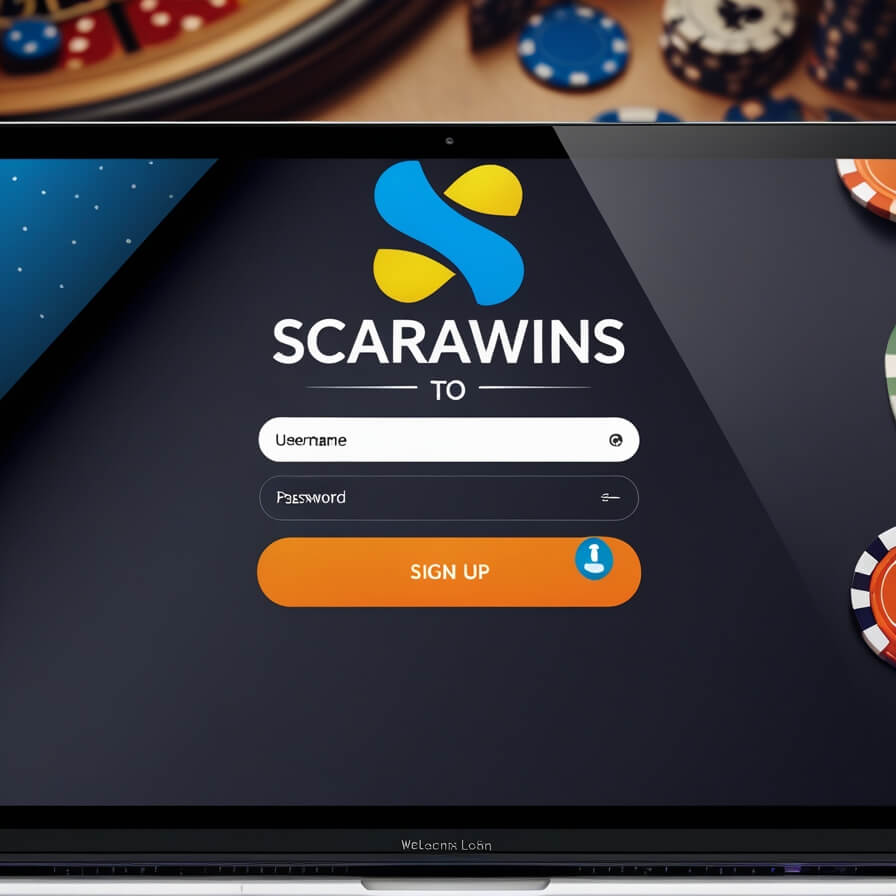Scarawins login and registration Finland for quick access
Use email and password or supported bank based verification to sign in. Scarawins account login Finland includes two step codes optional biometric unlock on supported devices and a transparent recovery path. New users can complete registration in minutes and view the new account bonus in the cashier.
Create a secure Scarawins profile
Registration steps
Open the sign up form enter legal name birth date and address that match your documents. Confirm email then upload a clear ID photo plus proof of address like a bank statement or utility bill. KYC status appears in your profile with an estimated review time.
Two step verification
Enable codes via authenticator app or SMS. The device page shows trusted sessions and lets you revoke access remotely. If you lose your device use backup codes stored offline.
Password rules
Create a long passphrase with letters numbers and symbols. Avoid reused passwords and update when prompted by the security dashboard.
Access and recovery
Account recovery
If you forget a password request a reset link. After identity checks the system issues a one time link that expires quickly. For locked accounts contact support through live chat and include last login details for faster handling.
Responsible onboarding
Age must be 18 plus. Set limits before your first deposit. You can pause gameplay with a cooling off choice during registration or any time later. Guidance is available at Peluuri and BeGambleAware.
First deposit and the new account bonus
How the bonus works
Open the cashier and toggle the welcome option before paying. Slots count fully toward wagering while tables and live games contribute less. The bonus meter shows remaining wagering and expiry time. Read full rules on Promotions EN.
Login quick links
Use Home EN for the main lobby Games EN for casino and Sports Betting EN for odds. Install Mobile App EN for faster access when supported.
FAQ
Upload a valid ID and proof of address then wait for the status to show approved inside the profile.
Supported phones can unlock the session with face or fingerprint after you enable the option in settings.
The cashier displays the welcome offer and a toggle to accept it during your first deposit.
Contact support through chat and provide identity details so we can update the login method after verification.